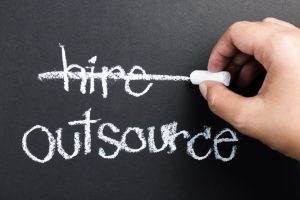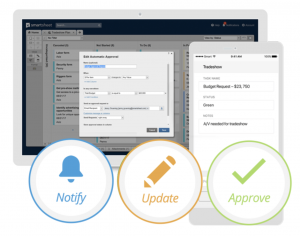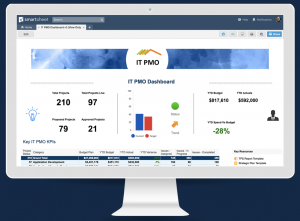The implementation of an Enterprise Resource Planning (ERP) system in a corporate environment poses several challenges. One significant challenge is the complexity of the ERP software itself. ERP systems are comprehensive, integrated software solutions that aim to streamline and optimise various business processes across different functions and departments. The sheer size and scope of these systems make their implementation a highly intricate task.
Another challenge is the customisation and configuration of the ERP software to fit the unique needs and requirements of the organisation. Since ERP systems are designed to cater to a wide range of industries and business models, tailoring them to specific organisational workflows can be a complex and time-consuming process. It often involves extensive customisation, mapping of existing processes, and data migration from legacy systems.
Data integrity and accuracy are crucial in an ERP implementation. Migrating data from disparate systems and ensuring its integrity during the process can be challenging. Organisations must cleanse and standardise their data, resolve inconsistencies, and reconcile discrepancies to ensure a smooth transition into the new ERP system. Failure to address data quality issues can lead to operational inefficiencies and decision-making based on inaccurate or incomplete information.
Change management is another significant challenge in implementing an ERP system. The introduction of an ERP often necessitates changes in business processes, job roles, and organisational structures. Resistance to change from employees, lack of user training, and inadequate communication can hinder successful adoption and utilisation of the ERP system. Effective change management strategies, including comprehensive training programs, user involvement, and clear communication, are crucial to mitigate resistance and achieve employee buy-in.
End-user training is vital for the smooth adoption and effective utilisation of the ERP system. Engaging supplier professional services can provide expertise and guidance in this area. However, there are challenges to consider. First, the training program should be tailored to the specific needs of the organisation, incorporating its unique business processes and industry requirements. The supplier professional services must understand these nuances and deliver training materials and sessions relevant to the organisation.
Additionally, coordinating training sessions with a diverse group of end users can be challenging. Employees may have varied skill levels, job roles, and availability for training. It is crucial to plan and schedule training sessions effectively, providing multiple opportunities for employees to attend sessions that align with their roles and responsibilities. Flexibility in terms of training delivery methods, such as in-person sessions, webinars, e-learning modules, and documentation, can help accommodate different learning preferences and availability.
Another challenge with supplier professional services in training is knowledge transfer. While the supplier’s consultants may possess expertise in the ERP system, it is essential to ensure that knowledge is effectively transferred to the organisation’s internal staff. This can be achieved through train-the-trainer programs, where key employees are trained by the supplier’s consultants and then become the internal trainers for the rest of the organisation. This approach ensures that there is ongoing support and knowledge retention within the organisation, reducing reliance on external consultants in the long run.
Testing plays a crucial role in ensuring the successful adoption and functionality of the ERP system. However, it can pose several challenges. One challenge is the sheer complexity of the ERP software, which often necessitates extensive testing across various modules, functionalities, and integrated processes. Organisations need to establish a comprehensive testing strategy that covers unit testing, integrated testing, performance testing, and user acceptance testing.
Regular communication and collaboration between the organisation and the supplier’s professional services team are crucial throughout the ERP implementation. The organisation should clearly define its expectations regarding testing and end-user training, including specific deliverables, timelines, and performance metrics. Regular progress updates, feedback sessions, and issue resolution mechanisms should be established to address any challenges or concerns that arise during the implementation.
Integration with existing systems and infrastructure is a common challenge in implementing an ERP. Organisations may have a multitude of legacy applications and disparate systems that need to be seamlessly integrated with the new ERP system. Ensuring data compatibility, system interoperability, and smooth data flow between different applications and modules requires careful planning, extensive testing, and potentially custom development work.
Cost is yet another challenge organisations face during ERP implementation. The process involves significant investments in software licenses, infrastructure upgrades, data migration, customisation, training, and ongoing maintenance and support. Organisations must carefully budget and allocate resources while considering the long-term benefits and return on investment that the ERP system can provide.
In conclusion, implementing an ERP system in a corporate environment presents several challenges. These include the complexity of the software, customisation and configuration needs, data integrity and migration, change management, system integration, and cost considerations. Addressing these challenges requires meticulous planning, strong project management, effective change management strategies, and a collaborative approach involving the supplier and employee stake holders throughout the implementation process.