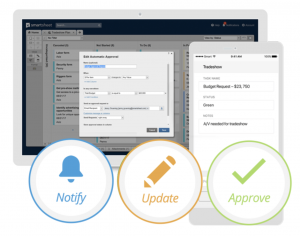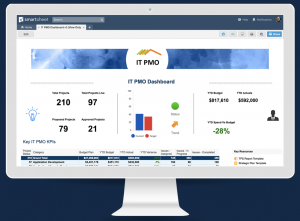When I first started using Smartsheet in 2010, I was looking for a SaaS platform that would be able to provide some automatic features, as well as an easy project schedule for everyone to follow. I’d been through the trauma of in house server platforms heavily configured to either the financials or workforce management, rather than project delivery. So it was time for a change to something much more efficient and in my case, focused on collaborative project delivery capabilities.
The primary motivator at the time was the general reduction in Project Management staff in the PMO. That coupled with the increase in projects that were needed to be delivered was an aspect of the working day that started to become crippling, and some of our best PMs were leaving due to the overwhelming workloads. Another case of an under-resourced organisation.
In order to keep up with the flood of projects, and lack of resources I found Smartsheet provided the level of automation in project delivery I was looking for at the time, and importantly it was cost-effective. It allowed me to automatically issue emails to my resources when tasks were due to commence, finish or were overdue. I was also able to share the project schedule with the project sponsors at the time color-coded automatically to see at-risk tasks etc.
Since those early days, Smartsheet has evolved significantly. Now, easy to use live dashboards eliminate the need for project highlight reports, elements of automation that provide trackable approval processes from key stakeholders, and resource forecasting are just a few new features. Even when a formal change approval process wasn’t established Smartsheet was an easy go-to for change requests during a project.
One of the features I have really found great in the more recent updates to Smartsheet has been the ability to create automatic update requests for resources when a dependant task has been completed early. This really makes your projects race ahead of schedule without the need to intervene too much. This is great if you have a pile of projects on your plate and you’re racing just to keep up with the communications to resources, and project meetings start taking a back seat while everyone is racing from one project to another. I like to think of this as automatic multitasking, rather than drowning in the race of a timely delivery.
Once I mastered the automatic features of project delivery, other staff in different areas of the organization started to notice the potential efficiencies. So I was approached to deliver operational efficiencies in contact centre environments, parks and gardens, support contracts, and a variety of other areas I found myself called to support with creative ideas to deliver time efficiencies. What I found was how easy it was to deliver tangible ROI’s in each case. If someone saved 4 hours a week on a repeatable task, creatively identifying what they could do with that new-found time slot became the ROI. Now repeat that concept across 10 staff, and you have one FTE (Full Time Employee). That becomes much more measurable in a business case. The trick is to establish the deliverables of what that FTE can now provide in your business case, rather than just calling it out as collaboration efficiencies. In a PMO, it is often the difference between full time and a part-time PMO manager. Or, one project co-ordinator for every three PM’s.
Configuring a cost-effective Smartsheet PMO environment in your organisation in line with your own governance model can be completed in less than a week, Staff Training, another week generally. So implementing is a pretty painless exercise, and the pay off is immediate.
Reach out for a 30-minute strategy call if you are looking for a cost-effective PMO collaboration platform. As a partner of Smartsheet, Leadinveck is fully backed and can provide on the ground face to face professional services support in Australia while you are building a new working environment.
For your free trial of Smartsheet click on the Smartsheet icon below.